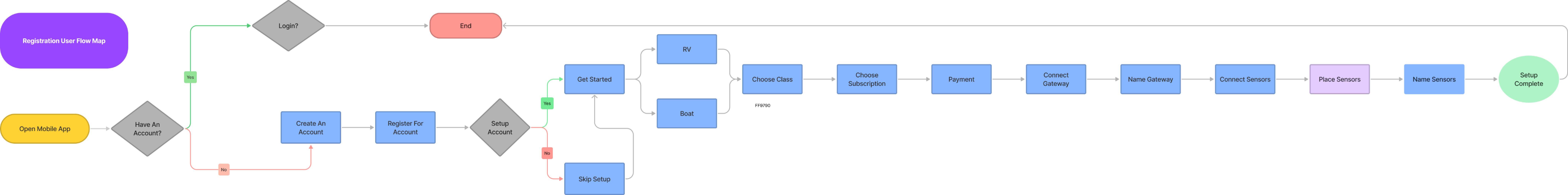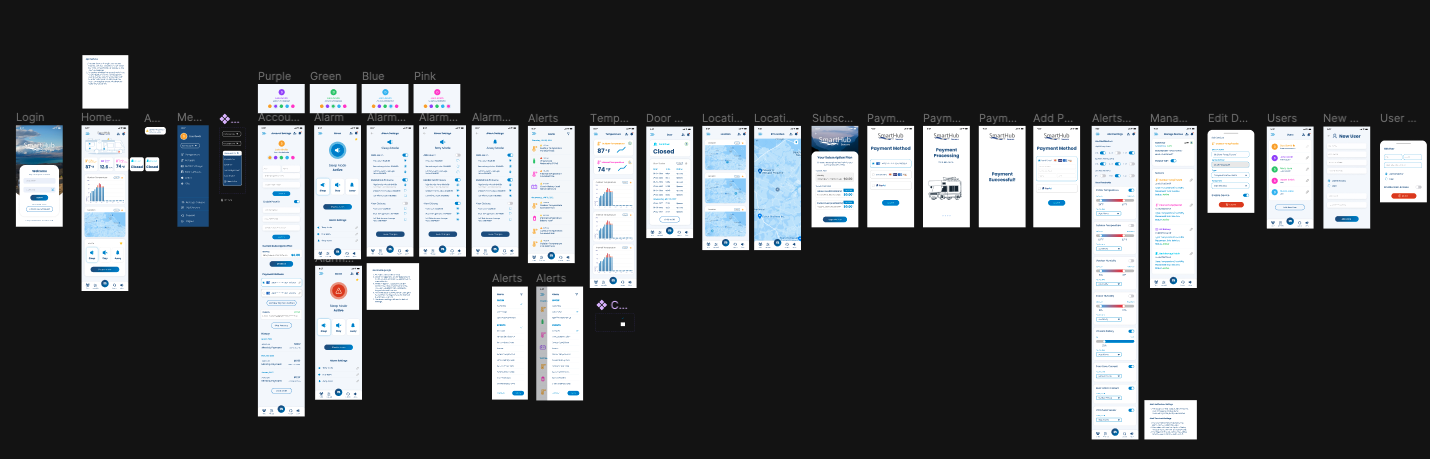Role
Product Designer
UX/UI (hybrid)
Visual Designer
Date
February - July 2022
Scope
App, Dashboard, Website
Team
1 Product Designer
2 Developers
1 Hardware Engineer
Stakeholders
Solution Preview
Imagine Stress-Free Travel
SmartHub Sensors aims to give travelers the freedom to explore the adventures life has to offer while keeping them informed of what’s going on at their home base. SmartHub Sensors’ technology was purposely designed with the traveler in mind to be an asset to the traveler’s lifestyle.

The Challenge
Owning and operating a recreation vehicle is both difficult and stressful. A million things can go wrong from storage to driving to parking. A person can easily become stranded thousands of miles away from the closest town if their batteries unexpectedly die. Pets can become overheated if they stay behind on a hot day and the AC randomly stops working. Long story short, people who enjoy traveling need a way to monitor the status of their RV, camper, or van from anywhere and at any time.
My Role
I was fortunate enough to be a part of SmartHub Sensors from the very beginning. My role as the project designer and lead visual designer allowed me to be involved in all design stages. My team and I designed the logo and brand, packaging, promotional items, and more. I was the sole product designer so I designed and prototyped the app myself and acted as the main point of contact for our external developer team.
Methodology
Design thinking driven product concept development
Visual Design
Visual design systems, data visualization and branding
Team Lead
Team lead for the design team and point of contact for developers
Prototyping
Headed up all prototyping for the app using Figma
Research
Secondary Research
The goal of our secondary research was to uncover what features would best benefit our goal users. Without a budget for interviews or surveys, we needed to make the information available to us matter. First, we needed to know how large our user base could potentially be. Turns out, after the Pandemic hit in 2020 more and more individuals took to the roads rather than flying and this trend stuck around. The anticipated number of Americans planning to travel in an RV or camper jumped from 25 million in 2019 to a striking 75 million in 2022.
According to a survey conducted by RV Industry Association in 2021
We needed to know more about our user base so that we could understand what their struggles are when RVing so that we could aim toward providing a solution. Our company’s CEO is an avid RVer and was able to provide some great direction on features a user may want to see. For instance, most RVers travel with pets but stress when they have to leave their furry friends behind at the campsite.
80%
Of Rvers travel with pets
If an RV's battery unexpectedly dies and the AC fails while the owner is away, pets can quickly over heat.
Average Rise In Interior Temperature of Enclosed Vehicle, Over Time
The goal of our secondary research was to uncover what features would best benefit our goal users. Without a budget for interviews or surveys, we needed to make the information available to us matter. First, we needed to know how large our user base could potentially be. Turns out, after the Pandemic hit in 2020 more and more individuals took to the roads rather than flying and this trend stuck around. The anticipated number of Americans planning to travel in an RV or camper jumped from 25 million in 2019 to a striking 75 million in 2022.
Based on this research, these are some of the key features we included:
Temperature Alerts
Pet friendly camping is easier when you can monitor the temperature both inside and outside your RV.
Temperature Alerts
Security Alarm
Safety is always a top priority when traveling. Monitor and secure your outdoor hatches and doors with a push of a button.
Security Alarm
Battery Monitoring
Never be surprised by a dead battery again! Monitor both your chassis and house batteries simultaneously with live alerts and notifications.
Battery Monitoring

Temperature Alerts
Pet friendly camping is easier when you can monitor the temperature both inside and outside your RV.
Security Alarm
Safety is always a top priority when traveling. Monitor and secure your outdoor hatches and doors with a push of a button.
Battery Monitoring
Never be surprised by a dead battery again! Our app consistently monitors your voltage and sends alerts you can customize to fit your needs.
GPS Location
Allow your friends or family to know you're safe and where you're supposed to be at a glance.
GPS Location
Back-up Battery
No power? No problem! Our state-of-the-art gateway comes with a rechargeable backup battery to never leave you without important alerts.
Back-up Battery
Water Tank Levels
Know the current level of your fresh, grey, and black water tanks from anywhere. Easily plan out the not so glamorous pit stops to empty black water tanks in the appropriate areas.
Water Tank Levels
Research
User Research
Based on the information gathered during our secondary research, we were able to pinpoint some common pain points for users. Those combined with pain points and experiences from the owners of the company we pieced together an empathy map so we could better understand our users.
Empathy Map
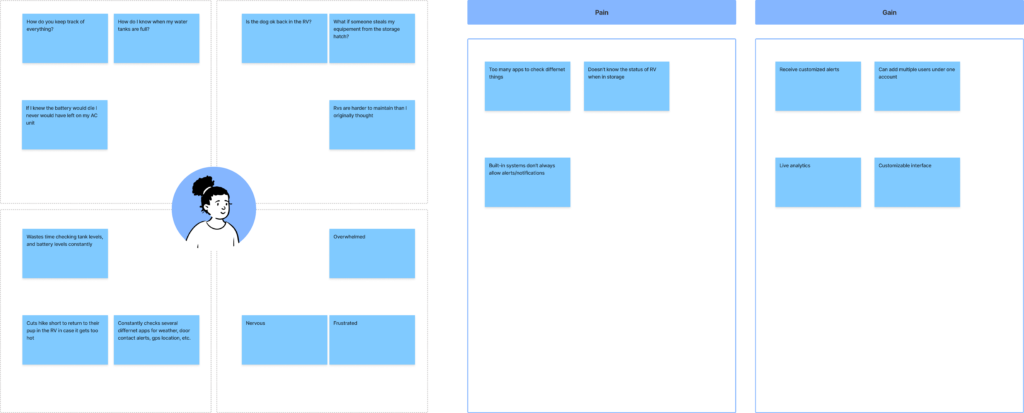
Once an empathy map was created and we could see all of our potential user’s thoughts and concerns in front of us I had a better idea of the features needed. With this information, I then moved on to create user personas of different types of users who would benefit from SmartHub Sensors.
User Personas
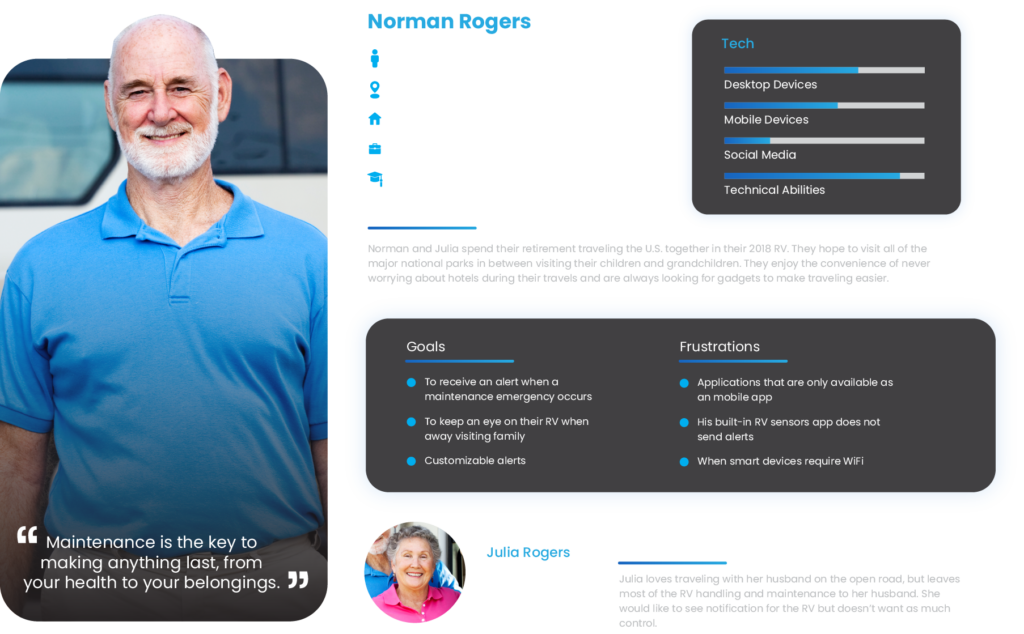
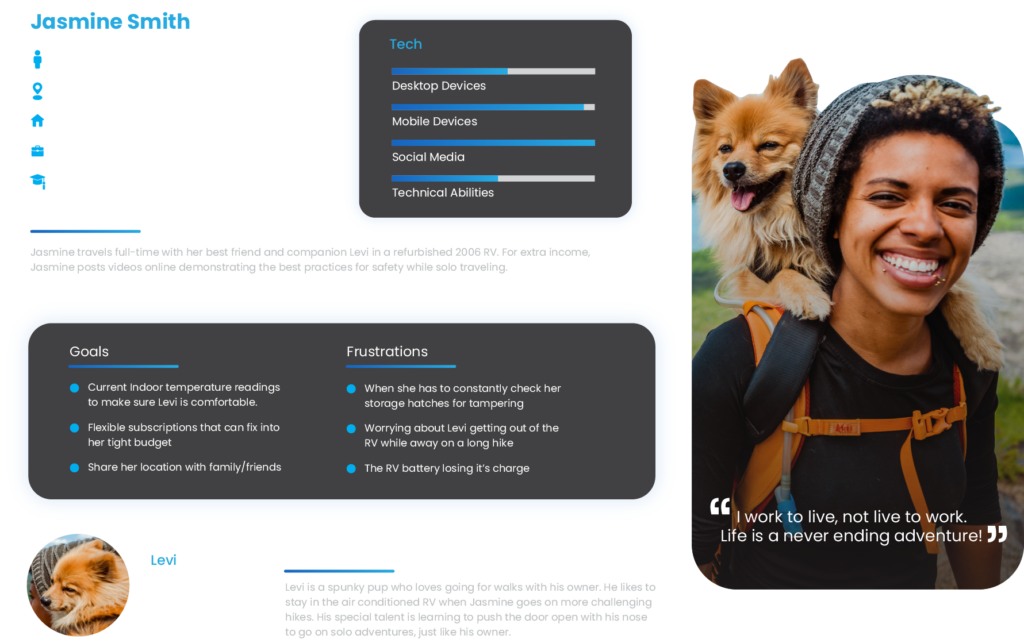
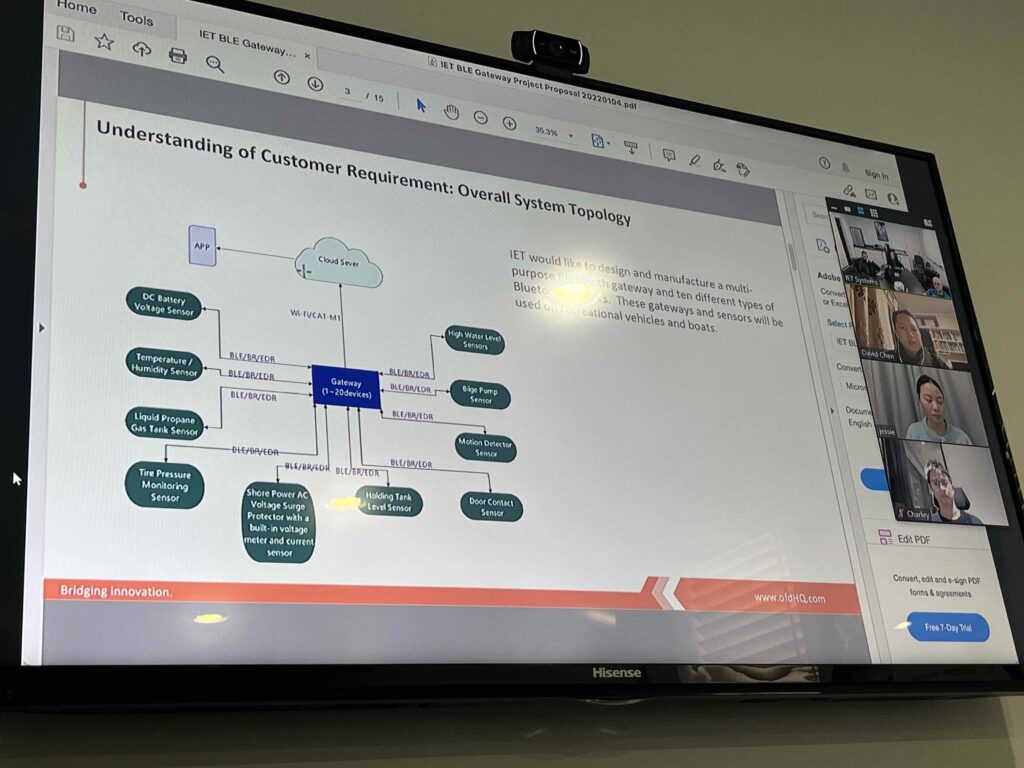
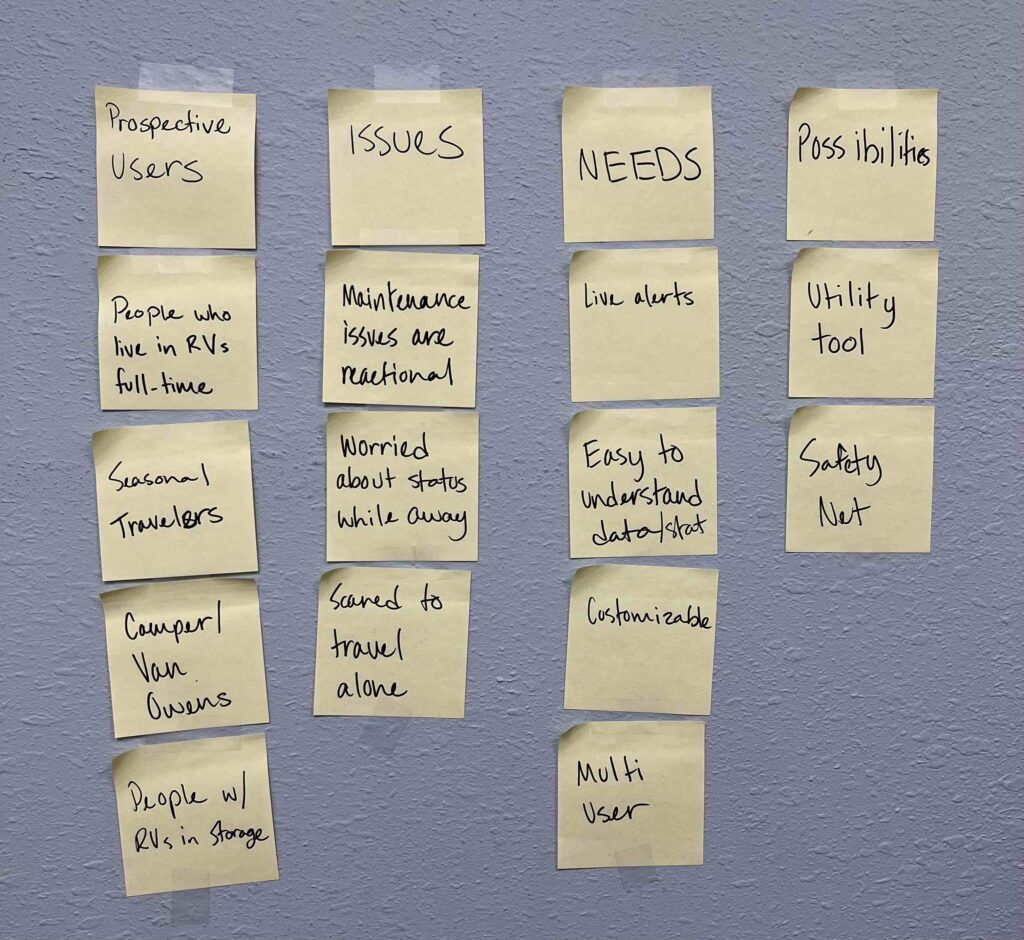
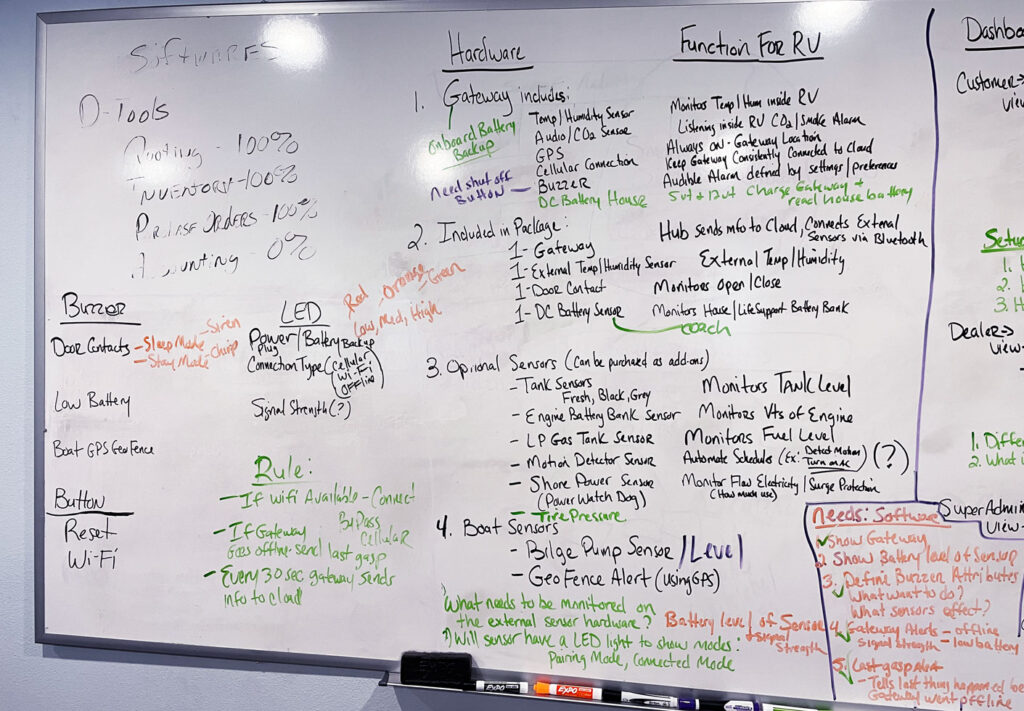
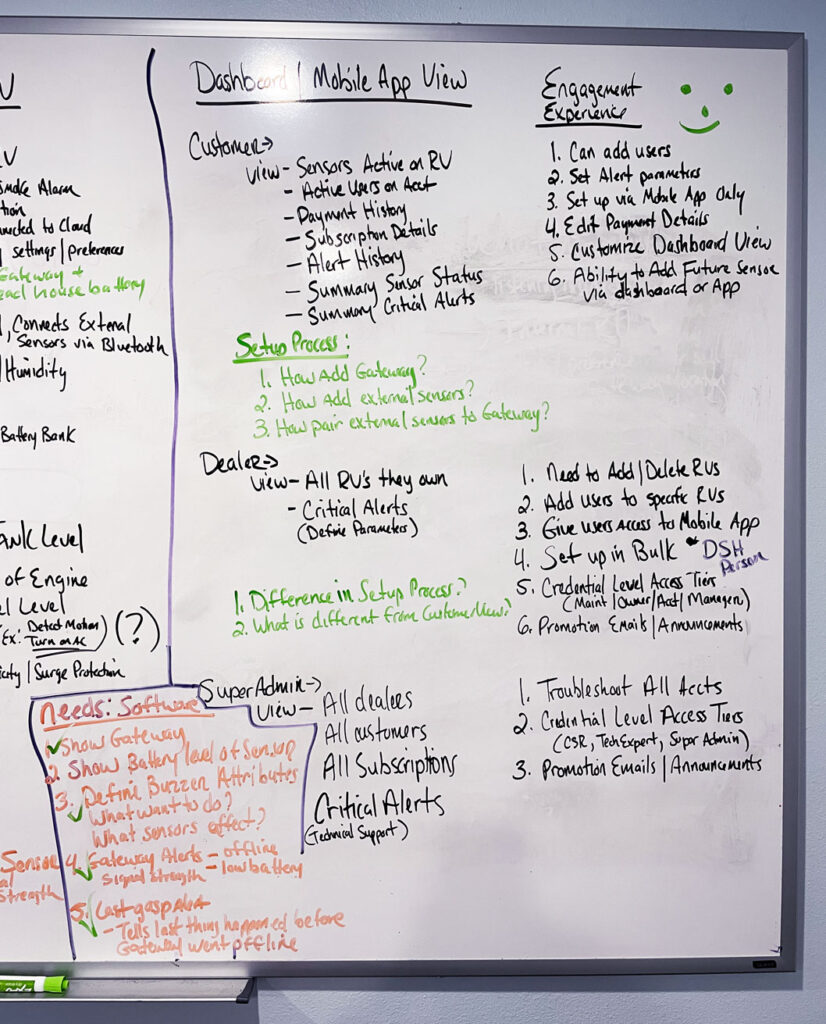
CONCEPT
The Process
SmartHub Sensors aims to give travelers the freedom to explore the adventures life has to offer while keeping them informed of what’s going on at their home base. SmartHub Sensors’ technology was purposely designed with the traveler in mind to be an asset to the traveler’s lifestyle.
Step 1
User Flow Chart
Account Creation and Setup
First I tackled the most difficult user flow scenario, the account setup process. During the account setup, users need to complete several steps before their mobile app can begin receiving data. They need to create an account, choose a subscription to purchase and set up the physical hardware in their RV.
Step 3
Wireframes
During wireframing I worked closely with the hardware development team is know the constraints and needs of the app. Especially when framing the user setup we worked as a team to ensure all requirements were met.
Step 5
Testing and Changes
After conducting usability tests with some local businesses that sell and rent RVs we decided to make a few changes. One feature we decided to add is a filter for the user’s alerts. Some of our test users expressed interest in viewing past alerts but found it difficult to manually scroll back and find one specific alert. By introducing the alert filter, users will be able to easily sort through alerts by dates and events.
Survey Questions
What are you thinking as you view the homepage?
How would you describe your overall experience with the SmartHub Sensors App?
What did you like the most about using this product?
What did you like the least?
What, if anything, surprised you about the experience?
What, if anything, caused you frustration?
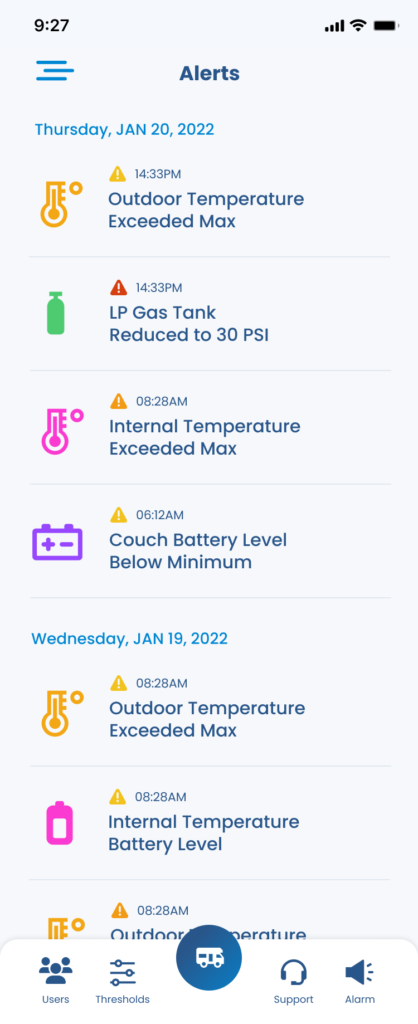
Before
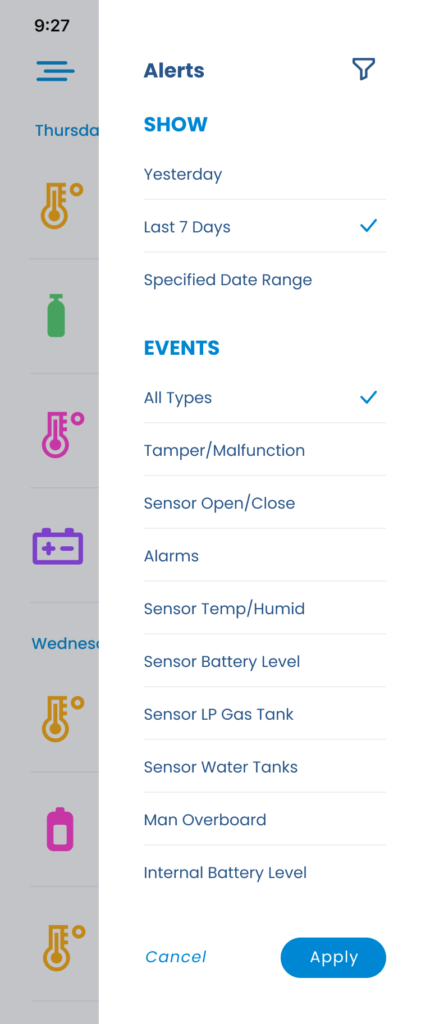
After
Adding a filter capability for the alerts allows users to sort through their alerts
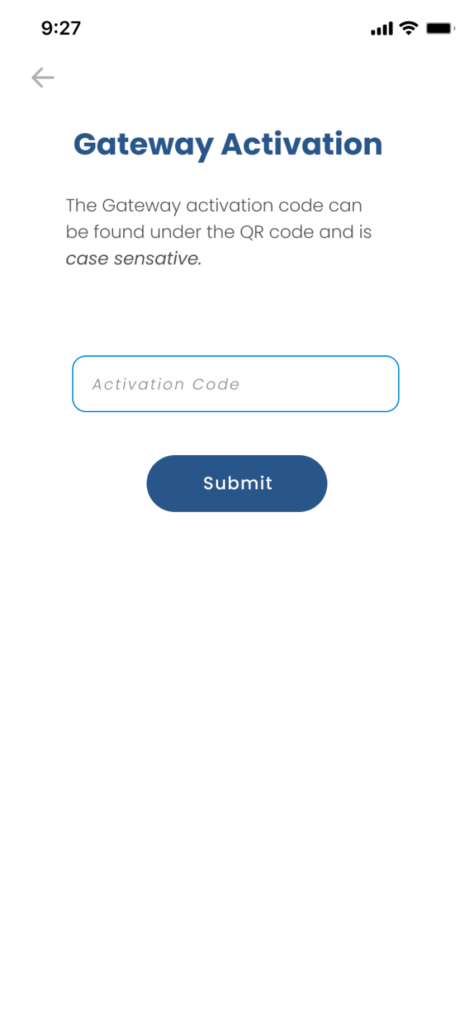
Before

After
By adding a visual example we increased manual setup time by 40%
SOLUTIONS
What Were Some Challenges and Key Moments?
CHALLENGE 1
User Registration/Setup
A large concern during the designing of the SmartHub Sensors app and products was how to make setting up the equipment easy. We decided that having the user interact with a step-by-step guide on the sensor installation and connection was the best way.
Setup Phase 1
Account Setup & Subscription
To make the setup experience less overwhelming, the process was split into two different phases. First was the account creation and subscription setup. These screens were chosen to be a part of the initial phase so that users can skip the hardware setup if they’re short on time and still be able to pick up where they started.
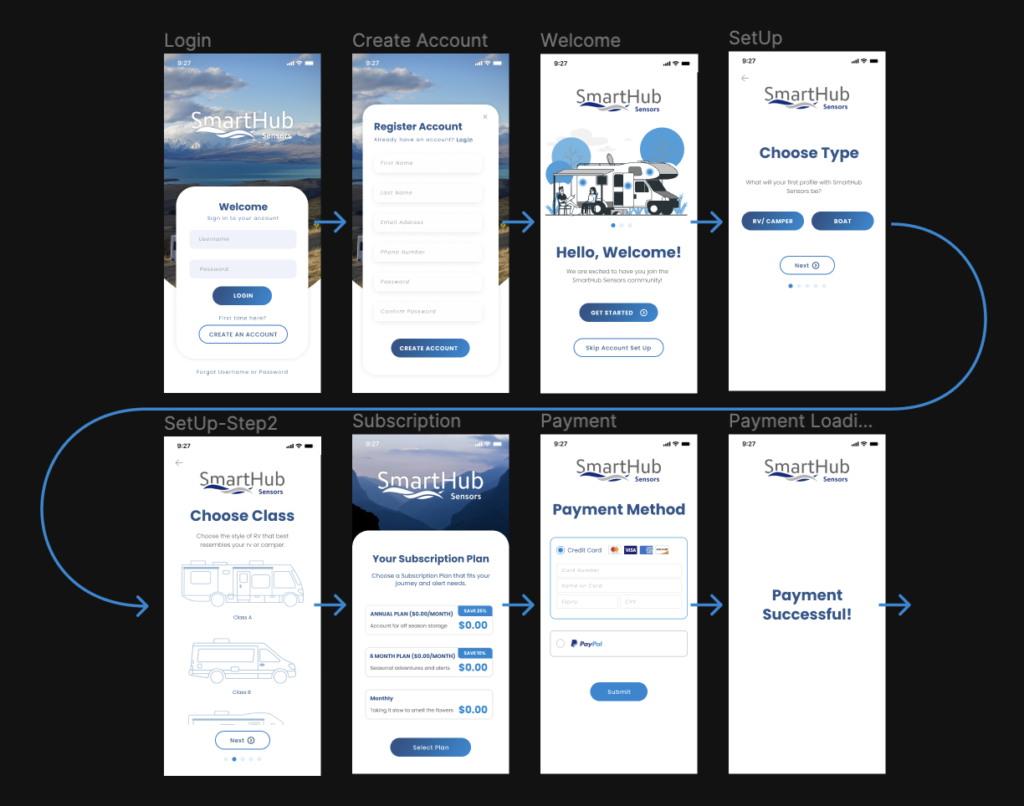
Setup Phase 2
Hardware Installation & Connection
After the account is created and the user purchases the subscription they can move on to installing the hardware and activating their gateway. To make this process as easy for the user as possible, the gateway, cellular SIM, and sensors are activated in the cloud by scanning one QR code. Then, we walk them through the sensor installation step-by-step, including recommended placements.
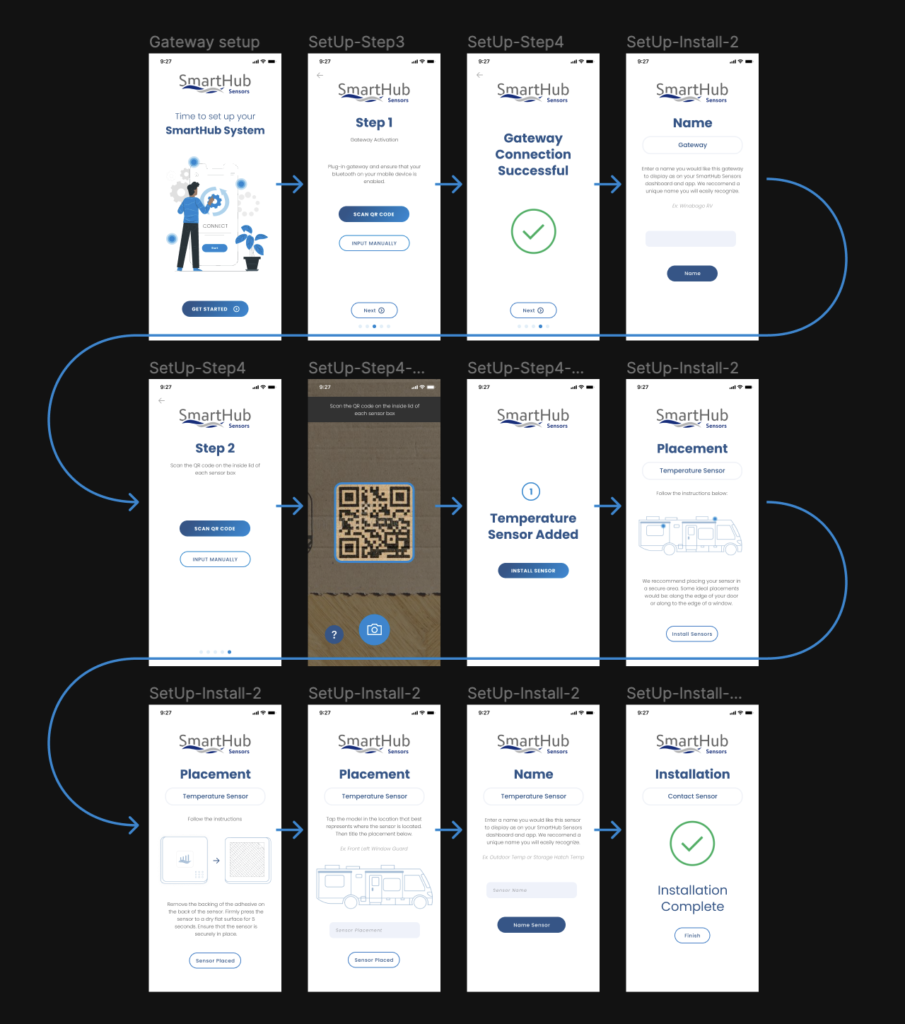
Challenge 2
Comprehending the Data
Data and equipment readings can be overwhelming and difficult to understand, especially if you don’t know what to look for. That is why our graphs and charts are simplified and show users when readings are reaching unsafe values.
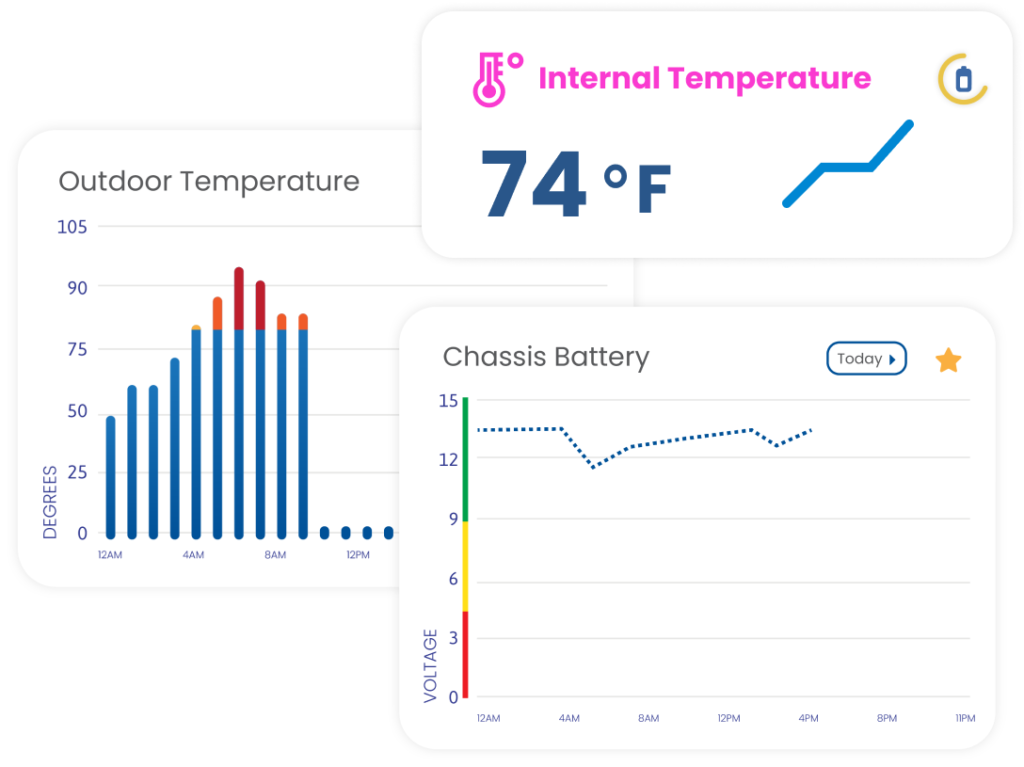
Comprehending the Data
Features
Icon
Each sensor type has a custom icon so users know what data they are viewing instantly
Current Reading
At the top of each sensor’s page is the live reading for that sensor
Sensor Battery Level
Sensors that require a battery to function show the current battery level in the top right corner
Data Trend
This feature allows users to see what direction the readings are going in without having to scroll down. For example, if the battery voltage is increasing or decreasing
Customization
The star in the top right corner of each graph allows users to easily add that graph or chart to their homepage for viewing convenience
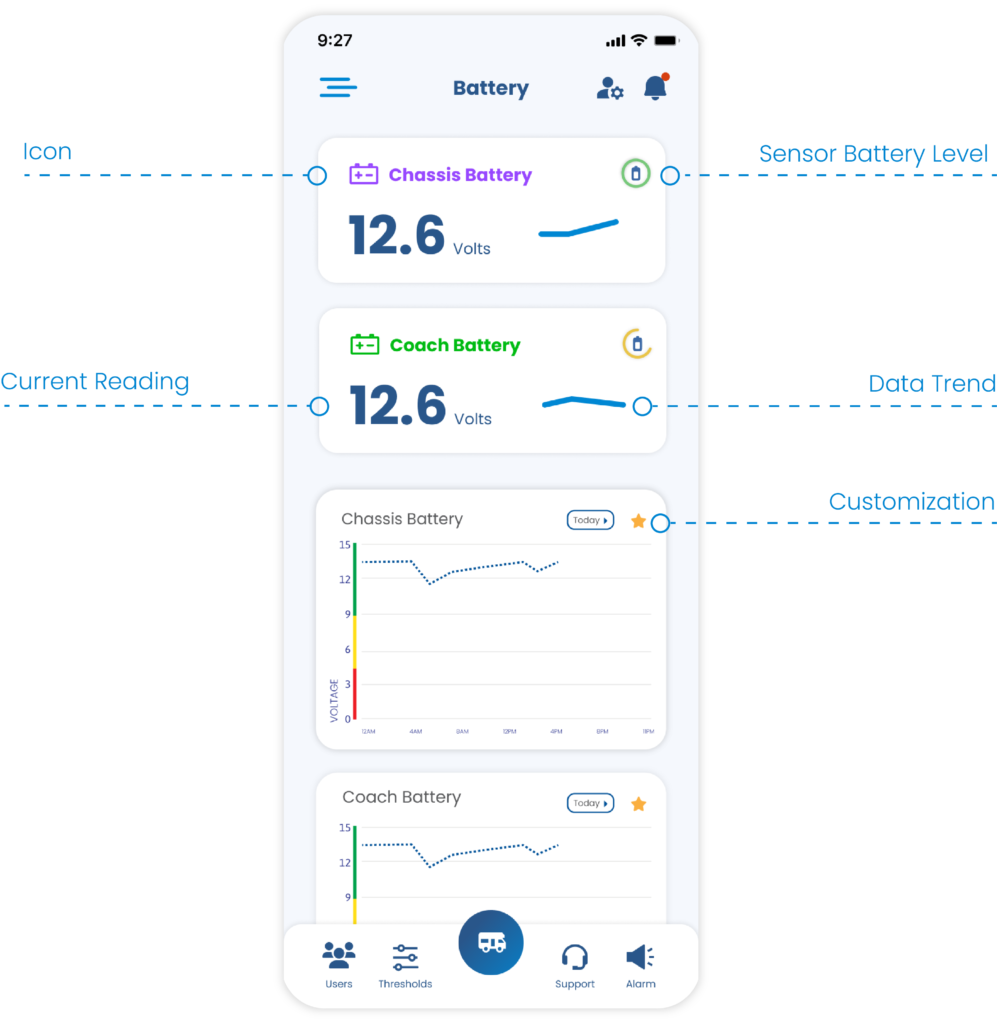
Solution Overview
Final Screens
Coming to stores Winter 2023
The SmartHub Sensors app is designed to communicate with LTE sensors installed in a user’s RV, camper or van to give them an easy-to-understand glimpse of its status. Our app is a tool for users to make their traveling experience as stress-free as possible!